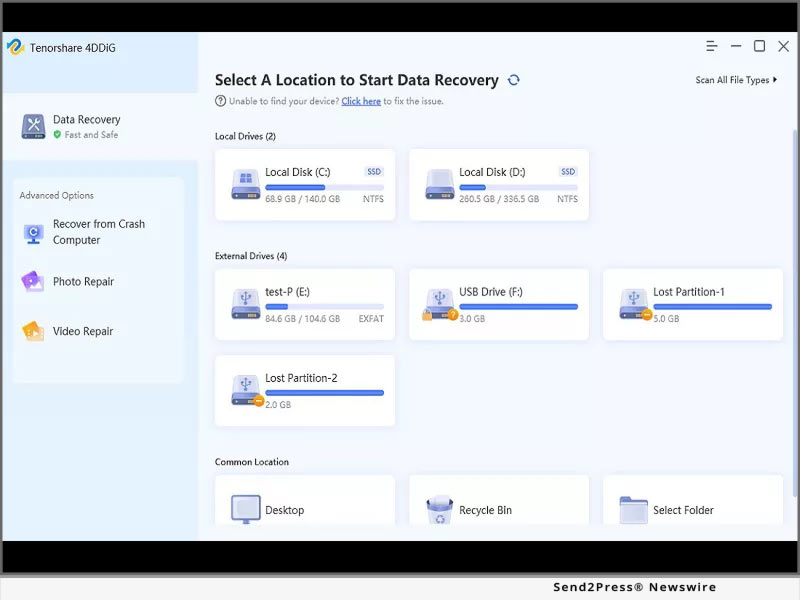
NEW YORK, N.Y., Nov 08, 2022 (SEND2PRESS NEWSWIRE) -- There is a brand new and exciting "Halloween on Sale" introduced by Tenorshare 4DDiG, the industry-leading data recovery solutions provider. Users can take advantage of a 40% discount on the 4DDiG Windows 11 data recovery software during this sale.
"Have you accidentally deleted files on Windows 11? Fret not. You can recover deleted files on Windows 11 in just three easy steps with 4DDiG Windows Data Recovery software," said Tenorshare's spokesperson. "On top of that, with 4DDiG, we make it possible to restore your precious data in its original format in an affordable way."
How to Recover Deleted Files on Windows 11?
The majority of Windows 11 users around the globe have found the 4DDiG Data Recovery tool is helpful for their cause. This all-inclusive software consists of a modern AI algorithm that scans deeply to instantly recover deleted files on Windows 11.
If you want to retrieve lost files from windows 11 or windows 10, no matter how you lost your files, by shift+delete, or after windows update, download and install 4DDiG on your device. Next, launch the tool to select the drive where you lost the data. Choose the Scan button, and the tool will start scanning for deleted files.
Once the scan is completed, you can preview files and choose Recover for the recovery process. Afterward, Export the recovered files in a safe place.
Features of 4DDiG Windows 11 Data Recovery
The numerous features of 4DDiG make it a highly professional Windows 11 data recovery tool. Let's explore them.
1 - Supports Various Devices Data Recovery
Regardless of your device, 4DDiG can effortlessly recover deleted files from Windows 11. Such as from external and internal devices, encrypted drives, SD cards, USBs, recycle bin, and digital cameras.
2 - Supports Over 1000+ File Types of Data Recovery
4DDiG can recover 1000+ formats, including documents, audio, video, and photo files. It is compatible with all Windows 11 supported file types.
3 - Supports Different Scenarios of Data Recovery
Besides retrieving deleted files on Windows 11, 4DDiG supports data recovery in different scenarios. It can recover files due to a virus attack, crashed system, formatting, corruption, or lost partition.
About 4DDiG Data Recovery
Tenorshare 4DDiG Data Recovery is an all-in-one solution for both beginners and professionals to repair and recover deleted files on Windows 11. No matter what data you've lost and how you've lost it, this tool supports all kinds of devices and file formats.
Anyone can recover deleted files on Windows 11 with our all-in-one Tenorshare 4DDiG Data Recovery solution at an affordable price. Quickly grab this tool from the official 4DDiG site and retrieve your valuable data at a high recovery rate.
LEARN MORE: https://4ddig.tenorshare.com/windows-data-recovery.html
Follow Us:
Facebook: https://www.facebook.com/4DDiG/
Twitter: https://twitter.com/Tenorshare4DDiG
MULTIMEDIA (YouTube): https://www.youtube.com/watch?v=VDs7IvyuXkE
News Source: Tenorshare Co. Ltd.
This press release was issued on behalf of the news source, who is solely responsible for its accuracy, by Send2Press Newswire.
To view the original story, visit: https://www.send2press.com/wire/how-to-recover-deleted-files-on-windows-11-with-4ddig-windows-data-recovery/
Related link: https://www.tenorshare.com/
