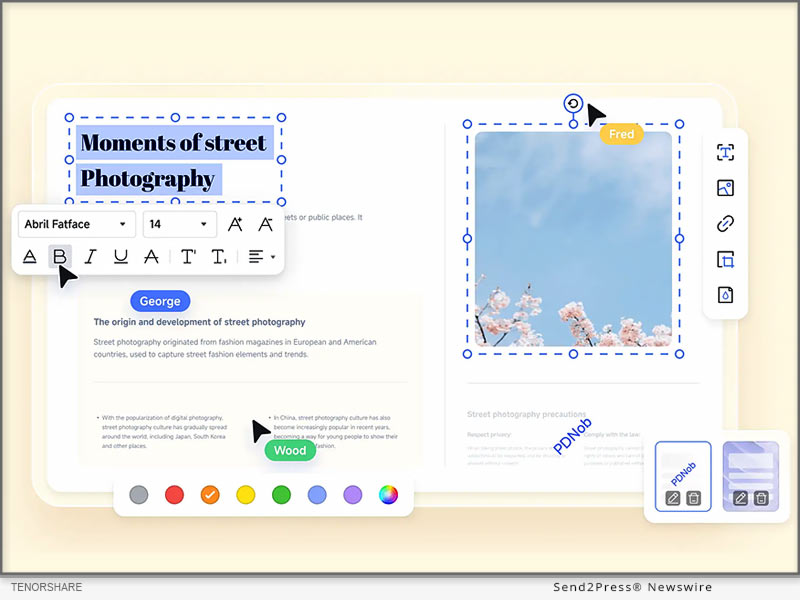
NEW YORK, N.Y., Dec 03, 2024 (SEND2PRESS NEWSWIRE) -- Many users are looking for a free PDF editor alternative to Adobe. This is because the sheer number of features Adobe Acrobat holds can overwhelm anyone. Not to mention, it comes with a learning curve and its subscription model is costly if you edit infrequently, says Tenorshare.
Curious about the best free PDF editor alternative to Acrobat - one that's easier to use and offers a better experience? Keep reading to find out more.
MUST-KNOW TIPS ABOUT BEST FREE PDF EDITOR ALTERNATIVE FOR ACROBAT
Before you use the best Adobe Acrobat alternative, here are some must-know tips:
* Don't delete original PDF document unless you're certain that its edited version is only what you need.
* Make certain to create a backup of your PDF document on various storage devices.
BEST FREE PDF EDITOR ALTERNATIVE FOR ACROBAT DOWNLOAD WINDOWS & MAC
Tenorshare PDnob AI PDF Editor is an excellent replacement for Adobe Acrobat to edit PDF files as well as annotate convert, read, and organize them. It's also better than most online to PDF editor tools as it offers additional features. Here are this tool's key features:
* Best Adobe Alternative - It's affordable and doesn't come with a learning curve like Adobe Acrobat.
* GPT-4o Powered AI Assistant - The best PDF editor software to run on latest GPT-4o for complex PDF editing and to offer suggestions.
* Comprehensive Features - A PDF software alternative to Adobe Acrobat with signing ability, and various text, font size, and color customization options. Can also merge, compress, and optimize PDFs.
* Intelligent OCR - An OCR PDF editor to convert scanned PDFs into editable, searchable documents and edit images in PDFs. Can also recognize images and scanned documents with 98% accuracy.
* PDF Converter - Converts PDFs to and from Word, Excel, PPT, JPG, etc.
* Add Watermarks & Hyperlinks - Can add images or colors as watermarks to all or specific pages. Also, add, change, or remove hyperlinks from certain PDF pages.
HOW TO USE PDF EDITOR ALTERNATIVE FOR ACROBAT FOR PC EASILY
Follow steps beneath edit a PDF document using Tenorshare PDnob PDF Editor, the best free PDF editor alternative for Acrobat on a computer:
Step 1: First, get this tool from official site. Then, install it and sign in with your credentials.
Step 2: Choose "Tools" on software's interface. Pick "PDF Edit."
Step 3: Upload PDF document you wish to edit. Then, edit its text, images, or links as per your requirements. You can also change font style from "Properties."
About Tenorshare
Tenorshare, a trusted leader in the software industry since 2007, has earned the confidence of millions of users worldwide. One of its standout products, the Tenorshare PDnob PDF Editor - the best PDF Editor software free download, offers features for editing text, images, and links, along with GPT-4o-powered AI and advanced OCR for accurate document handling and conversions.
Learn more: https://www.tenorshare.com/products/pdf-editor-software-free-download.html
YouTube: https://www.youtube.com/@TenorshareOfficial/videos
Facebook: https://www.facebook.com/TenorshareOfficial/
News Source: Tenorshare Co. Ltd.
This press release was issued on behalf of the news source, who is solely responsible for its accuracy, by Send2Press Newswire.
To view the original story, visit: https://www.send2press.com/wire/best-free-pdf-editor-alternative-for-acrobat-top-rated-from-tenorshare/
Related link: https://www.tenorshare.com/
